Replacing an Indramat HDS Drive
19 December, 2023 | Indramat, HDS, Drive, Replacement, Troubleshooting
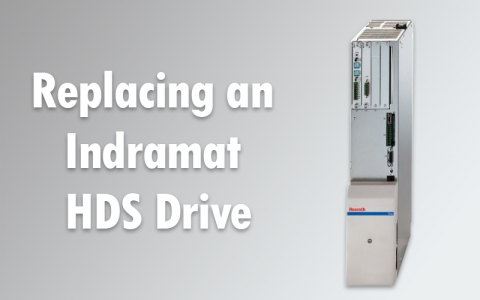
Upgrading or replacing a Rexroth Indramat HDS drive is critical in industrial settings. Their timely replacement and maintenance ensure consistent operational efficiency and reduce downtime in critical industrial settings. Understanding and addressing these needs is key to maintaining the smooth functioning of complex machinery.
What are Indramat HDS Drives?
The Indramat HDS drive series stands out for its versatility in industrial environments. These drives are designed to work seamlessly with various motor types, including MKD, MHD, 1MB, and 2AD.
Their adaptability makes them ideal for a range of industries. From machine tooling to textiles and printing to packaging, these drives play a crucial role. They are also widely used in robotics and handling machines, demonstrating flexibility and reliability in complex automation tasks.
Signs Indicating Replacement Is Needed:
- Identifying Wear and Failure Signs:
Watch for unusual noises, reduced efficiency, or error messages. These signs indicate wear or impending failure in HDS Drives.
- Consequences of Delayed Replacement:
Ignoring these signs can lead to breakdowns. This impacts productivity and increases maintenance costs.
Prompt replacement of HDS drives when these signs emerge is essential. Doing so prevents costly downtimes and maintains operational efficiency in your industrial setup.
The Modular Concept of HDS Drives:
- Understanding DIAX04 Modular Design:
The DIAX04 series boasts a modular structure. This design simplifies maintenance and upgrading processes.
- Benefits of Modular Design:
Modular design enables easy component replacement. It reduces downtime and simplifies repairs.
- Identifying and Replacing Components:
Learn to pinpoint faulty modules quickly. Swapping modules is straightforward and efficient.
The modular concept in HDS drives, particularly in the DIAX04 family, offers significant advantages. It streamlines maintenance and ensures that upgrades and repairs can be done with minimal disruption to operations.
Step-by-Step Replacement Guide for HDS Drives:
- Safety First:
- Ensure the power is disconnected.
- Wear appropriate protective gear.
- Gather Tools and Materials:
- Prepare necessary tools like screwdrivers and wrenches.
- Have replacement parts ready.
- Removing the Old Drive:
- Carefully remove the existing drive.
- Take note of connections for reassembly.
- Installing the New Drive:
- Secure the new drive in place.
- Reconnect as per the previous setup.
Undoubtedly, having a dependable source for Indramat replacement parts and skilled technicians to execute the repairs is essential. This is where Wake Industrial steps in.
Troubleshooting Common Issues:
- Diagnosing Issues:
Look for visual or auditory signs of malfunction. Check for error messages like f8022 and e8260 on the drive display.
- Interpreting Error Codes:
Refer to the manual for specific code meanings. Use the interpretations to guide troubleshooting steps.
This concise guide helps identify and resolve common issues with HDS drives. Understanding error codes is crucial for effective troubleshooting.
Wake Industrial: Your Partner in HDS Drive Replacement and Repair
Wake Industrial is your go-to expert for Rexroth Indramat products, specializing in HDS Drives like HDS01.1-K015-D, HDS01.1-K015-R, and HDS01.1-K025-D. If your Indramat HDS drive needs repair, Wake Industrial provides reliable and efficient service. Our expertise ensures your drives are in capable hands. Reach out to us at 1-919-443-0207 if you are looking to buy, fix, or sell your Indramat automation products.