Indramat Error F229
18 December, 2023 | Indramat, Error, F229, Diagnosis, Troubleshoot

A common issue, Error F229, occurs in Indramat systems, causing concern for many users. This error, often linked to motor encoder failures, can impact the performance of Indramat products. Understanding and resolving this error is crucial for maintaining the smooth operation of these advanced automation systems.
Error F229 in Indramat Products:
Error F229, a term often heard in Indramat circles, specifically points to a motor encoder failure, known as a Quadrant Error. This technical snag means there's a hiccup in the encoder signal while it's being assessed. Simply put, the system's way of understanding motor position gets jumbled.
This error isn't picky; it can appear in various Indramat products, notably affecting servo motors like MKD, MDD, and MSK. A red flag indicates something's off in the motor's communication with the system.
Root Causes of Error F229:
Imagine the encoder cable as the main messenger in the system. When it's faulty or faces electromagnetic interference, the message gets lost. This miscommunication is a prime suspect in triggering Error F229.
- Encoder Interface Malfunctions:
Think of the drive controller as the brain of the operation. Any issue here can lead to many problems, including Error F229. It's like a pilot unable to steer the plane smoothly.
In each of these cases, the key lies in identifying and fixing the glitch to ensure seamless operation of Indramat systems.
Tackling Error F229: Diagnosis
First things first, grab your Indramat manual. It's your go-to guide for detailed diagnostic steps. Just like using a map, it helps you navigate through the complexities of Error F229.
Troubleshooting Techniques
-
- Think of this as detective work. Start by insulating your cables. It's a simple but effective fix.
- Next, separate your encoder and power cables. Imagine them as two tracks on a road; keeping them apart reduces traffic jams in signal transmission.
- These hands-on approaches often nip the issue, keeping your system on track smoothly.
Fixing Error F229: A Step-by-Step Guide
- Initial Hardware Check:
Start with the basics: check your encoder cables and drive controllers. Look for visible signs of damage or wear. It's like checking the fuses when the lights go out.
- Cable Replacement:
If the cables seem damaged, replacing them is your next move. It's like swapping out a faulty spark plug in a car.
Sometimes, it's more than a DIY job. If these steps don't clear the error, it's time to call in the pros. Think of it like taking your car to a mechanic rather than fixing it yourself.
- Contact Specialists:
Wake Industrial: Your Indramat Product Repairing Partner
Wake Industrial is a premier solution provider for Rexroth Indramat products, offering specialized assistance in resolving errors. Our expertise extends to troubleshooting and rectifying errors like overheating the 2AD series motors, communication faults in DDS series drive controllers, and signal inconsistencies in CSH series control sections.
For immediate assistance with any Indramat product errors, contact Wake Industrial at 1-888-551-3082 (U.S.) or 1-919-443-0207 (International). Our team is ready to provide expert guidance and solutions tailored to your needs.