Troubleshooting Frequent Fault Codes in Bosch Rexroth IndraDrive M Drives
29 April, 2025 | bosch rexroth, indramat, HMS01, HMS02, HMD01, HMV01, HMV02, IndraDrive M Fault code, Indra Drive M error, HMS01 fault code, HMS02 fault code, HMD01 fault code, HMV01 fault code, HMV02 fault code
Troubleshooting Frequent Fault Codes in Bosch Rexroth IndraDrive M Drives
By John Forrester
"Wake Industrial is sharing information sourced from the original manufacturer's manual. Please be advised that Wake Industrial does not offer troubleshooting assistance through phone or email. For repair, replacement, or refurbishment needs, we invite you to use our quote form or call us at 1-919-443-0207. It is the user's responsibility to exercise independent judgment and caution when implementing these instructions. Wake Industrial shall not be held liable for any direct, indirect, incidental, or consequential damages to products or individuals resulting from the use of this information."
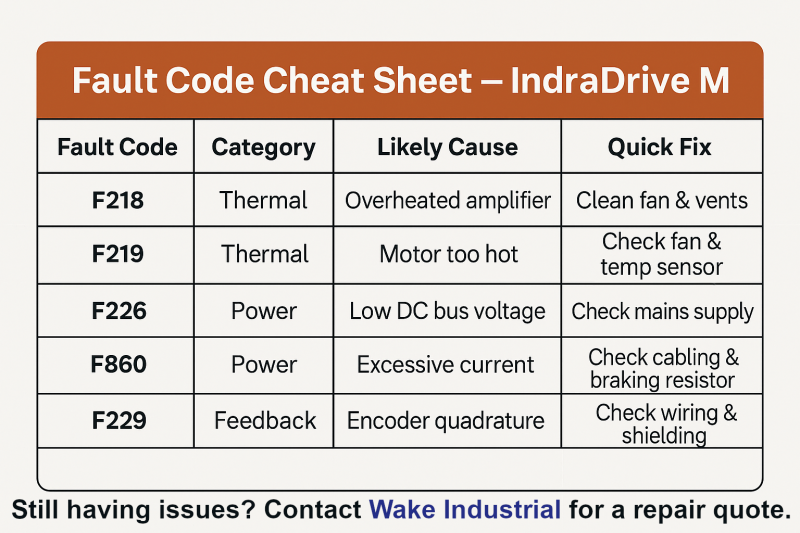
Bosch Rexroth’s IndraDrive M series (not to be confused with the IndraDrive Cs) – include the HMS single-axis controllers, HMD dual-axis controllers, and HMV power supply units – is widely used in multi-axis motion control systems for manufacturing and automation. These modular servo drives are known for high performance and reliability, but like any complex industrial drive, they can encounter fault codes that halt operation. In this guide, we’ll take a look at the most frequent IndraDrive M fault codes and how to troubleshoot them.
Wake Industrial understands the importance of supporting legacy hardware by offering comprehensive repair, refurbishment, and replacement options for IndraDrive M Drives. Call Wake Industrial at 1-919-443-0207 or fill out the quote form to get expert assistance regarding your IndraDrive M product.
Understanding IndraDrive M Fault Codes
IndraDrive M drives communicate faults via alphanumeric codes. These codes appear on the drive’s display or in the IndraWorks software and correspond to specific error conditions. For example, F218 is an overtemperature fault, and F226 indicates undervoltage. Bosch Rexroth has standardized many fault codes across the IndraDrive family, meaning a given code) has the same meaning on most IndraDrive models. When a fault occurs, the drive will disable motion to protect itself and the motor, and require troubleshooting before resetting.
Common fault categories include:
- Thermal faults
- Power stage faults
- Feedback/encoder faults
- Configuration faults
Thermal Faults: Drive and Motor Overtemperature
Electrical drives and motors generate heat, so IndraDrive M units constantly monitor temperatures. If thresholds are exceeded, thermal fault codes will trigger to prevent damage. Two of the most common are F218 (Drive Overtemperature) and F219 (Motor Overtemperature):
F218 – Drive Amplifier Overtemperature:
This fault means the drive’s power electronics are too hot. Causes often include inadequate cabinet cooling, a clogged heatsink, or ambient temperatures above spec (the IndraDrive M is rated for full performance up to about 45 °C ambient).
To troubleshoot F218:
- Ensure the cooling fans are working and not obstructed. Clean any dust from vents and heatsinks.
- Check the cabinet ventilation – high ambient heat or poor airflow can easily push the drive past its safe temperature. If the enclosure is above 45 °C, consider adding cooling or improving air circulation
- Verify there’s no other equipment blocking the drive’s heatsink or air exhaust. Components should be mounted with proper spacing as per the manual for airflow.
- If the fault persists even under normal conditions, the drive’s internal temperature sensor or blower might be faulty (in some cases a precursor warning like E219 sensor fault is logged). This may require repairing or replacing the drive.
F219 – Motor Overtemperature:
This fault indicates the motor connected to the IndraDrive has overheated. Often, the root cause is mechanical overloading – the motor has been asked to deliver torque beyond its continuous rating for too long. Other causes could be a failed motor cooling fan or a bad temperature sensor wiring.
To troubleshoot F219:
- Reduce the load on the motor and allow it to cool. Check if the fault occurs during periods of heavy production or rapid cycling – that’s a clue the motor may be undersized for the application or in need of a cooler environment.
- Inspect the motor’s external cooling (if present). For fan-cooled motors, make sure the fan is running and the vents are clear.
- Check the motor’s temperature sensor cable. A broken or shorted thermistor wire can trigger a false overtemp fault. Look for cable damage or loose connections on the motor connector.
- Verify the motor is matched to the drive’s parameters. An incorrectly identified motor (e.g. wrong motor model in the drive configuration) could lead to improper thermal calculations. Ensuring the motor data in IndraWorks matches the actual motor nameplate is important.
Both F218 and F219 are shutdown faults, meaning the drive will inhibit operation until they’re resolved and reset. After addressing the cooling issue, you can typically reset the fault by acknowledging it and enabling the drive again. Do not ignore these faults – running a drive or motor beyond safe temperatures can significantly shorten its life.

The The HMV01.1R-W0018-A-07-NNNN power supply unit by Bosch Rexroth offers 18 kW of rated power with a compact design.
Power Stage Faults: Undervoltage, Overvoltage, Overcurrent
The IndraDrive M’s power stage manages the DC bus that supplies the motor. It will fault out if supply conditions go out of range or if excessive current is detected. Power faults are among the most frequent, especially in plants with fluctuating power or high dynamic motions. Key fault codes in this category include F226 (DC Bus Undervoltage), overvoltage faults, and overcurrent/short-circuit faults like F860.
F226 – Undervoltage in Power Section:
This fault means the DC bus voltage dropped too low. In a multi-axis IndraDrive M system, the HMV power supply module like the HMV01.1E-W0075 monitors the DC bus and will trigger F226 on all connected drives if the bus falls below the minimum threshold. Common causes are mains power interruptions or shutting off the main power while the drives were still enabled. In fact, Rexroth documentation notes that interrupting the AC supply without first disabling the drive (turning off the drive’s “enable” signal) will cause an undervoltage fault.
To troubleshoot F226:
- Check if the facility had a power dip or if someone hit the main disconnect before the drives finished decelerating. Ensure proper power-down procedures – the drives’ enables (RF) should be dropped before cutting mains power, so the DC bus isn’t under load when power is removed. Many machines handle this via a controlled stop circuit.
- Inspect the incoming power for stability. Momentary sags in supply or a tripped circuit feeding the HMV module can trigger undervoltage. If this is frequent, consider a power conditioner or check if the supply is overloaded elsewhere.
- On multi-axis units, verify the DC bus link connections between the supply (HMV) and drives (HMS/HMD) are secure. A loose DC bus connector could mimic a power drop.
- If the fault occurs during deceleration or braking, it might indicate the bus was quickly drained – possibly a sign of insufficient regen capacity or a failed regen resistor, though that typically leads to overvoltage, not undervoltage. Undervoltage is more straight-up loss of input power or a substantial drop in bus voltage.
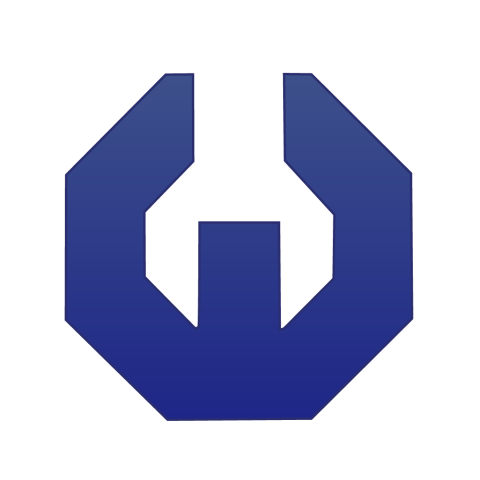
Overvoltage Faults - Regenerative Excess:
An overvoltage condition on the DC bus occurs when the voltage exceeds safe limits, usually due to regenerative energy feeding back. Interestingly, IndraDrive M doesn’t label a single specific code for overvoltage, but there are faults like F220 (brake resistor overload) and F224 (braking time exceeded) that relate to regen issues. Practically, what happens is during rapid deceleration or braking of a large load, the motor acts as a generator, pumping energy into the DC bus. If the braking resistor (bleeder) or regen unit can’t dissipate it fast enough, the DC bus voltage rises and triggers a fault to protect the drive.
To troubleshoot overvoltage scenarios:
- Monitor deceleration rates: If faults happen when stopping quickly, try a slower ramp. The energy returned is proportional to how fast you decelerate a high-inertia load. Giving the drive more time to stop reduces the peak energy.
- Check the braking resistor (if your HMV supply or drive has one). An undersized or faulty resistor can’t absorb the energy. Rexroth drives will shut down to save the resistor if it’s beyond capacity. Ensure the resistor’s ohm and watt ratings meet the application needs, and that it’s electrically intact. A burned-out resistor means no path for regen energy – leading to immediate bus overvoltage.
- If using a regen unit that feeds energy back to the grid, ensure it’s functioning and not in fault state.
- In multi-axis systems, remember all that kinetic energy from one axis will go into the common DC bus. So even smaller axes can trip if one large axis regenerates. In such cases, a larger common resistor or additional regen capacity might be necessary.
F860, F861 - Overcurrent and Short-Circuit Faults:
The IndraDrive M will report overcurrent faults if the output current to the motor exceeds safe limits. F860 specifically denotes an overcurrent due to a likely short in the power stage or motor leads. In simpler terms, the drive sensed a sudden spike, often caused by a phase-to-phase short or phase-to-ground fault. F861 can indicate a ground fault. Typical causes include: a shorted motor winding, damaged motor cable, or a failed IGBT transistor in the drive.
To troubleshoot F860/F861:
- Inspect the motor cables first. This is the most common culprit. Look for crushed cable runs, exposed conductors, or coolant/oil ingress in connectors that could create a short. Use a multimeter or megohmmeter to test the motor leads phase-to-phase and phase-to-ground for insulation resistance. Any low resistance or continuity where there shouldn’t be is a red flag.
- If the cables and motor check out (no shorts and the motor coils have the correct impedance), the issue may lie in the drive’s output stage. A failed drive transistor (IGBT) can also cause immediate overcurrent faults. In such a case, the drive module (HMS like the HMS02.1N-F0110-A-07-NNNN or HMD such as the HMD01.1N-W0036) likely needs repair or replacement.
- Ensure the drive’s current limit parameters are set correctly for the motor. An improperly tuned current regulator or too low of a current threshold might trip erroneously, though in practice the default settings are usually fine unless custom tweaks were made.
- Note when the fault occurs: if it’s the instant you enable the drive or command motion, and it repeats after resets, that strongly points to an electrical short. If it only happens at extreme loads, it could be an actual mechanical overload causing a surge – in that case, you might see an overcurrent warning before the fault.
When a power stage fault like these occurs, the IndraDrive M will typically display the fault code and coast the motor to a stop (i.e., cut output). Always clear the cause before simply resetting and running again – for example, if you reset F860 without finding the short, you risk immediately blowing out the drive. The fault codes are your clues: an undervoltage tells you to check the supply, an overvoltage tells you to manage regen energy, and an overcurrent screams “check wiring or motor for shorts!”
If you’re still encountering errors, then there may be a hardware issue that requires more than just troubleshooting. If you need to repair or replace your IndraDrive M product then contact Wake Industrial. Wake Industrial’s technicians are ready to assist you, fill out the quote form or call 1-919-443-0207 to learn how Wake Industrial can help you.
The IndraDrive HMS01.1N-W0070-A-07-NNNN inverter has dimensions of 440 mm x 262 mm x 100 mm. It provides 42.4 A output current and features an internal cooling mode for efficient heat dissipation.

Feedback and Encoder Faults: When Position Data Goes Awry
Modern servo drives like the IndraDrive M rely on encoder feedback from the motor to control position and speed. If those feedback signals are missing or make no sense, the drive will fault to prevent uncontrolled motion. A few examples of these feedback-related faults:
Encoder “Quadrant” Error - F229:
Although naming can vary, a quadrant error generally means the incremental encoder signals are out of phase or inconsistent. In a quadrature encoder with sine/cosine signals, if the drive detects an impossible combination of encoder states (for instance, the channels A and B indicate an illegal transition), it flags an error. This often stems from electrical noise or wiring issues – for example, interference coupling into the encoder cables, or a poor shield connection causing signal distortion. It can also occur if the encoder is miswired (swapped channels) or if there’s excessive jitter in the signals.
To troubleshoot a quadrant error:
- Inspect the encoder cable and connections. Ensure the cable shield is properly grounded at one end (typically the drive end) to shunt noise to ground. Tighten any loose connector screws.
- Keep encoder cables separate from power cables. If the encoder line is routed alongside motor power conductors for long distances, electromagnetic interference can induce errors. Re-routing or using conduit can help.
- Check for any bend or pinch in the feedback cable that could damage conductors. Also, confirm the pinout is correct if any connectors were re-terminated recently.
- In some cases, you might scope the encoder signals to see if the waveform looks clean. Noise spikes or clipping would confirm an interference issue. The solution could be as simple as replacing a bad cable or adding ferrite beads for noise suppression.
Parameter and Setup Errors
Aside from outright “fault” codes, IndraDrive M drives can also throw C-coded errors or warnings, like the one discussed above, when something in the setup isn’t right. These might not light up a big red fault on the drive, but will prevent operation until fixed. Two common ones are C201 (Invalid Parameter) and C202 (Parameter Limit Exceeded), which often appear if a parameter value is out of allowable range or a configuration is logically inconsistent. This can happen after replacing a drive or restoring parameters if the new drive has options the old one didn’t (or vice versa).
To address parameter errors:
- Connect to the drive with the Bosch Rexroth configuration software and read the error log or diagnostic buffer. The software will usually indicate which parameter is causing the issue. For example, it might highlight an illegal combination of settings.
- If many parameters are invalid (perhaps due to a firmware difference), you might perform a factory reset (basic parameter load) as recommended by Rexroth, then re-enter the application-specific parameters. Be cautious: resetting will wipe all tuning, limits, etc. Make sure you have documentation or a backup of the needed values.
- Ensure all connected options are accounted for in the parameters. If the drive expects an option module or a certain motor and it’s not there, adjust the config. Conversely, if you added an option (say, an analog interface or safety module), the drive may have new parameters that need setting.
Another example of setup issues is drive enable wiring or sequence faults. IndraDrive M has an “RF” enable input and possibly safe torque off circuits. If those aren’t properly satisfied, the drive won’t move but also won’t exactly throw a traditional fault – it just stays in a not-ready state. Always check the drive status registers or LED indicators. If the drive is not enabling and no F-code is present, verify the external control signals that allow the drive to turn on.

Signal Amplitude Too Low:
This type of fault indicates the encoder feedback signal level is below the expected range. It might occur with analog sin/cos encoders if the amplitude drops (perhaps due to misalignment or a failing encoder), or with digital encoders if the drive’s detection of pulses is sporadic. Causes can include a defective encoder, wrong encoder type configured in the drive, or long cable runs without proper termination.
Troubleshooting involves:
- Verifying the encoder type setting in IndraWorks matches the physical encoder (e.g. if you have an Hiperface absolute encoder but the drive is set for an incremental encoder, the “signals” will appear all wrong).
- Checking the encoder’s power supply – make sure the drive is supplying the correct voltage and that there’s no significant voltage drop over the cable.
- Swapping the motor or just the encoder feedback device with a known good one if available, to see if the fault is resolved – this isolates whether the encoder hardware is at fault.
- Examining the wiring for any additional connectors or junction boxes in between – each connection is a potential point of signal loss or wiring mistake.
Feedback Configuration Mismatch - C204 C210:
Not all feedback issues show up as “F” fault codes; some are configuration errors denoted by “C” codes. For instance, C204 can be triggered if the drive’s loaded motor parameters don’t match the actual motor connected – essentially the drive realizes the motor is not the expected type. C210 may appear if the drive is set up to use an external encoder or secondary feedback that isn’t actually connected. In these cases, the drive might refuse to enable.
Troubleshooting config mismatches involves:
- Hooking up the engineering software (IndraWorks or IndraDrive Service) and reviewing the parameter settings.
- If a motor was replaced, ensure you’ve loaded the correct motor nameplate data or motor file. Rexroth drives often can read motor info from encoders automatically (for motors that support memory), but if not, you’ll need to input the values or select the motor from a database.
- For an unused encoder channel, simply disable it in the configuration. For example, if the drive expects a secondary encoder on X4, and you’re not using one, set the feedback mode to “single encoder” so it doesn’t look for the second channel.
- If the drive gives a parameter error after a firmware update or replacement, consider re-loading default parameters (as a last resort) and re-entering the motor/feedback setup from scratch. Sometimes parameters from an older firmware might be marked invalid in a newer firmware until re-initialized. Always backup the parameter set before making major changes.
In summary, feedback faults often boil down to wiring, noise, or configuration. A methodical check of connections and settings usually reveals the issue. Once resolved, clear the fault and test by moving the axis slowly to ensure the feedback is read correctly.
Wrapping Up & Next Steps
Troubleshooting IndraDrive M fault codes may seem daunting at first, but each code is essentially telling a story about what went wrong. By systematically addressing the likely causes – cooling for thermal faults, power stability for bus faults, wiring for overcurrent or feedback errors, and correct configuration for setup faults – you can resolve most issues and get your system back online. Always clear the fault, monitor the drive status, and perform a test move or operation at low speed to ensure the fix was effective before resuming full production.
If a fault cannot be cleared or keeps coming back despite troubleshooting, it may indicate a deeper hardware problem. In such cases, it might be time to repair or replace the unit. Wake Industrial specializes in IndraDrive M repairs and has years of experience working with HMS/HMD drives and HMV power modules. While we don’t provide technical support you can use Wake Industrials chat tool for common troubleshooting tips.
If you’re facing persistent IndraDrive M faults or need a replacement fast, contact Wake Industrial. We offer repair services for Bosch Rexroth IndraDrive M drives and can source replacements for models like HMS01, HMS02, HMD01, HMV01, HMV02. Contact Wake Industrial today by calling 1-919-443-0207 or via the quote form above to get quick expert help.