FWC-BTV04*-DOL-01VRS-EN
Wake Industrial LLC is not an authorized distributor of this product.
No Tariffs On US Orders- Straightforward Pricing: No Rush Fees, No Credit Card Fees
Current response time:
4 Minutes
24 Seconds
BTV04 Miniature Control Panel manufactured by Bosch Rexroth Indramat.
To contact sales for pricing and lead time:
Payment Methods

Shipping Methods



Our Credentials




Product Description:
Bosch Rexroth Indramat offers a sophisticated firmware to operate the BTV04 System 200 components. The FWC-BTV04*-DOL-01VRS-EN is a firmware meant for controlling System 200 BTV04 components manufactured by Bosch Rexroth Indramat. The firmware is quite easy to install with the help of the BTV04 control panel. The firmware features 4 lines.
With the help of the FWC-BTV04*-DOL-01VRS-EN firmware enabled miniature control panel, a user can control different tasks with single as well as multiple axes. The BTV04 miniature control panel and the firmware can be used in different applications, such as machine tools, handling, packaging, electronic printing and other installations. The control unit features dimensions of 315mm by 180mm by 57mm, and weighs close to 1.3 kilograms. It features a polycarbonate enclosure and a wide LED display. The impact resistant carbonate enclosure features 38 keys.
There are six function keys (F1 – F6), four direction keys, an alphanumeric keypad along with +/- signs. To enter instructions or set of commands, a separate keypad is given to the right of the alphanumeric keypad. The user can input PARA, enter into the setup using SETUP command, START or STOP operations, delete entries using DEL command. The FWC-BTV04*-DOL-01VRS-EN can also be run with predefined instructions using AUTO command, whereas the old instructions can be eradicated from the system using the CLEAR button. The control panel also features HELP button to access the firmware’s set of instructions and the user can also access the main menu by using the MAIN MENU button. Operations can be stopped at any time as there’s a specific STOP button for this purpose. To exit the setup, there’s an ESC key as well.