What Is the Indramat F248 Fault Code?
5 October, 2023
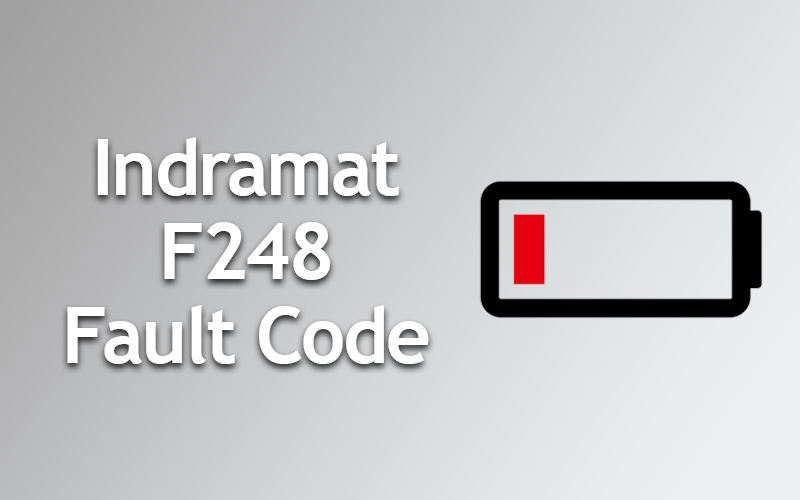
Indramat motion control systems are synonymous with high performance. Their drive controllers, power supplies, encoders and more are known for their lifespan and durability. These factors explain why many motion control systems use the manufacturer’s products even today although new products are no longer manufactured. Indramat has made it easy for users to troubleshoot its products by listing various error codes and their explanations, causes, and remedies. These error codes are classified into various categories for added convenience.
MKD motors use batteries in their feedback to store their absolute position information. These batteries have a lifespan of 10 years. After this period, they get depleted. The F248 fault code is described in the user manual as Low battery voltage. Like other error codes, the F248 code is highlighted on the H1 display as two character sets of F2 succeeded by 48.
The F248 fault code gets triggered when the battery voltage drops to less than 2.8 volts. When you notice this code, you must replace the batteries at the earliest as they tend to die within two weeks after the error code is highlighted, and the absolute encoder function will no longer work. Moreover, this code can pave the way for physical injury as well as mechanical errors in your motion control and cause downtime.
Tools Required to Replace the Battery
The battery in the feedback of your MKD motor can be replaced using a few basic tools and accessories as given below.
- New packaged battery (Part No. 257101)
- Size 10 Torx screwdriver
- Torque wrench
- Needle nose pliers
FAQs
What precautions must be observed while replacing the battery?
The power must be turned off when you replace the battery, and it has to be ensured that the power will not be turned on again accidentally during the replacement. The control voltage should be kept on when the replacement is done so that the absolute position is retained. This position is lost when the control voltage is off. If this happens, you must re-establish the absolute position using the Set Absolute Measurement command.
What is the process to replace the battery?
The first step is to remove the Torx screws on the lid of the resolver feedback. After this, the lid of the feedback must be removed followed by the battery connector. Detach the clamping device and take out the battery. Put the new battery in place of the old one without pinching the battery cable. Attach the battery cable once again and replace the battery connector and then the resolver lid.
You can get assistance from Wake Industrial if you are not confident of replacing the battery by yourself. We have the right battery to meet your requirements. Moreover, our team will attend to your problem very quickly so that there is no reason for you to be apprehensive about downtime. If you want to do the replacement yourself, we will be glad to sell the batteries and guide you on how to do it yourself.