Understanding Indramat DDS Fault Codes
24 August, 2023

One of the key highlights of an Indramat drive is its status indicator, and the DDS drive is no exception. The status indicators give you a clear indication of what has or is going wrong with your drive for you to take appropriate action. They highlight the operating status of the drive to keep you informed if anything goes wrong with its functioning. The DDS manual gives a detailed explanation of the various fault codes that you are likely to encounter.
Indramat DDS Vs ECODRIVE Fault Codes
Indramat has a wide range of drives and each drive category has its own set of fault codes. While the faults highlighted are identical irrespective of the drive, the fault code representation varies from drive to drive. A single fault code may be associated with more than one fault.
For instance, Indramat DDS fault codes are represented by a one-digit or two-digit error code while ECODRIVE fault codes have four characters represented by a letter followed by three digits. The letter highlights the type of fault. Although the DDS fault codes are less comprehensive than ECODRIVE fault codes, they are in no way less informative.
Some Common Indramat DDS Fault Codes and Meanings
The list below highlights some common fault codes highlighted by a DDS drive and what they indicate.
- 28 – Excess deviation
- 43 – Invalid feedback data
- 44 – Travel limit switch detected
- 45 – External encoder failure: quadrant error
- 51 – Motor overtemperature warning
- 60 – Bridge fuse
- 61 – Short-to-ground, overcurrent
- 74 – Pattern data transmission time invalid
FAQs
Where are the H1 and H2 status indicators located?
The fault codes on a DDS drive are highlighted on the H1 status indicator. This indicator is positioned on the front panel of the drive controller at the top right corner. This two-digit display keeps you informed about the status and performance of your complete drive system such as the drive controller, motor, conductors, cables and more. It also highlights the operating status of your drive controller when there is no problem.
The H2 status indicator is present on the optional SERCOS interface. You will not find this indicator on your drive if it does not have a SERCOS interface.
How can the error messages be cleared?
The fault code must be cleared each time you encountered a fault and have addressed the issue. There are essentially three ways you can go about doing this.
You can use the drive controller to clear any message associated with the SERCOS interface. Alternatively, you can press the S1 reset button on the front panel to clear the fault message if your drive incorporates an analog interface module. You can also press the CL & S keys simultaneously if the drive controller is equipped with a single-axis control card.
At Wake Industrial, we can help you with fixing your fault codes if you have any problems! You can reach out to us for a copy of the manual if you have misplaced yours. We can also repair your broken unit for you and get it up and running again.