Human Machine Interface (HMI)
10 July, 2019

How To Win Production and Influence Machines
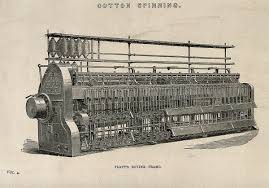
In today’s world, machines are becoming more autonomous and require less and less input from their human operators each day. Still, they require input, and the humans that perform these actions have had to communicate with the machines in some way. Hence, the Human Machine Interface.
From the beginning, machines have had an interface with human operators. Simple machines with manual controls still had an HMI, whether it be levers, dials, or buttons. The feedback from those basic manual HMI systems was minimal, you might have a green light for running, or your feedback might be that the machine started moving. But, there was an interface and that interface allowed operators to control the machines they were operating.

As machines became more complex and were asked to do more, information about the process became key. More buttons and lights were added until the control panels became control rooms, and the information being conveyed became as murky as a foggy morning. For operators to use these complex systems, training and experience were required, and for them to excel at operating, a large amount of training and experience were key. As technology progressed, these pushbutton and light systems began to be replaced with computer-based systems, although the improvement was minimal in some cases. The improvements in technology did allow for more intuitive operator controls, allowing for less capable operators to perform at the same level as their more experienced counterparts. The path forward for machine interface was made, and the HMI as we know it today started taking shape.
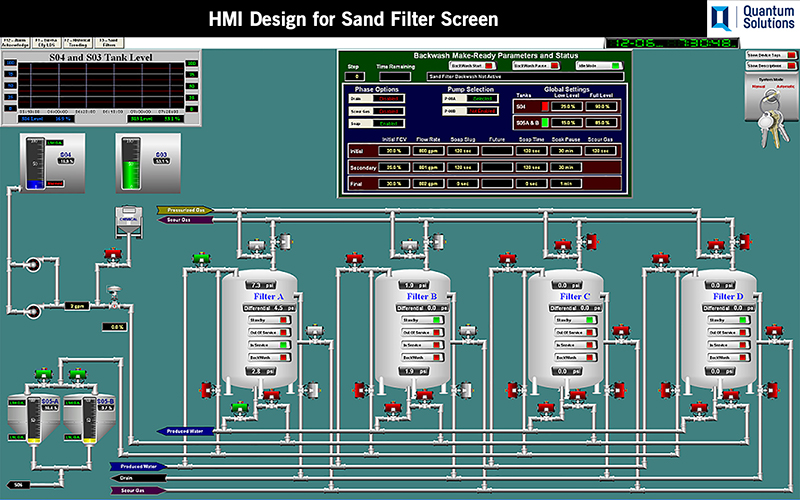
As computing capabilities improved, so did the HMI. From a basic command line interface (think the old DOS prompt) HMI’s quickly advanced into graphical interfaces (from DOS to Windows) and are now advancing into Augmented Reality and beyond. Each leap in technology has given the operator not just more information about the process, but more pertinent information. The goal with the HMI has gone from just controlling the machine to understanding how the machine is operating and optimizing its efficiency and output.
Today, HMI products come in all shapes and sizes, and can mean two different things – software or hardware. The software side of the HMI usually determines the hardware. The software is where you build your screens, determine the data to be shown, and create the user interface that you wish to provide. The hardware is that screen itself, and can be a traditional computer, a modern ThinClient / Server system, a standalone HMI screen that a controls manufacturer builds, or even now those buttons and lights from yesterday.
The software is the determining factor on the hardware used, as some software is designed to work with anything, and some software is designed to work on only specific platforms. Software such as Beckhoff’s TwinCAT HMI is an example of a hardware agnostic HMI design platform that will allow you to quickly create the desired interfaces for your operation and integrate them into the controls system. With something as simple as a software package, capable computer, and a couple cables you’re now not just pushing buttons and hoping that the machine is working correctly, you’re getting the information you need, when you need it on your modern HMI screen.
When choosing an HMI system, choose the software with the capabilities you are looking for. PLC compatibility, ease of integration, ease of engineering, HMI capabilities, and more should be the determining factors when it comes to the software. Picking the right HMI software for your machine will make the creation of your HMI more straightforward and will result in less headaches. Once you’ve selected the appropriate software, the hardware will fall into line easily.
The hardware should be the easy part. Based on machine design, the HMI hardware can be as simple as a desktop PC, monitor, and mouse and keyboard, or can be as complex as an HMI server system running multiple ThinClient touchscreens and AR devices, as well as mobile devices and remote systems. The hardware will be determined by the capabilities of the software and by the desired application. One important factor to investigate when determining the hardware is future expansion. You will find that what you think you need today will be quickly outgrown once you realize what you can do with a modern HMI system.

Future proofing your controls systems is almost a requirement now. With technology advancing so quickly, systems that are mature right now are quickly outpaced and obsolete. This is not a huge deal at the present as these systems are more than capable, but if you’re not smart about how you design your new controls, you’ll quickly learn that saving a little money now will cost a whole lot more in the future. And that future is quickly coming. With the depletion of experienced and trained workers as the largest generation in the country comes to retirement age, and the lack of replacement workers with the necessary skillsets is creating a requirement for automation and operator interfaces to pick up the slack. In the future, you can expect to see operators utilizing augmented reality to fully visualize the status of the process they’re overseeing, maintenance personnel using augmented reality to diagnose and repair malfunctions, and supervisors utilizing analytics and oversight HMI systems to optimize production and profits and plan for upcoming production schedules and projects.
From the first machine to today, humans have interfaced with machines to make the products we use every day. As the demands on those machines and humans have increased, so have the required capabilities of those interfaces. Today and into the future, the way a human interacts with a machine will be the defining factor in how successful that machine is. Industrial capabilities will continue to increase, efficiency will continue to be strived for, and control systems and HMI’s are going to be the path through which those goals are achieved. The future of industry is in automation, and the way automation interfaces with those humans who work with it.
- Call: 1-888-551-3082
- International: 1-919-443-0207
- Fax: 1-919-867-6204
- Email: sales@wakeindustrial.com
- Address:
- 1620 Old Apex Rd
- Cary, NC 27513