What is the S1 Button in Indramat Drives?
5 October, 2023
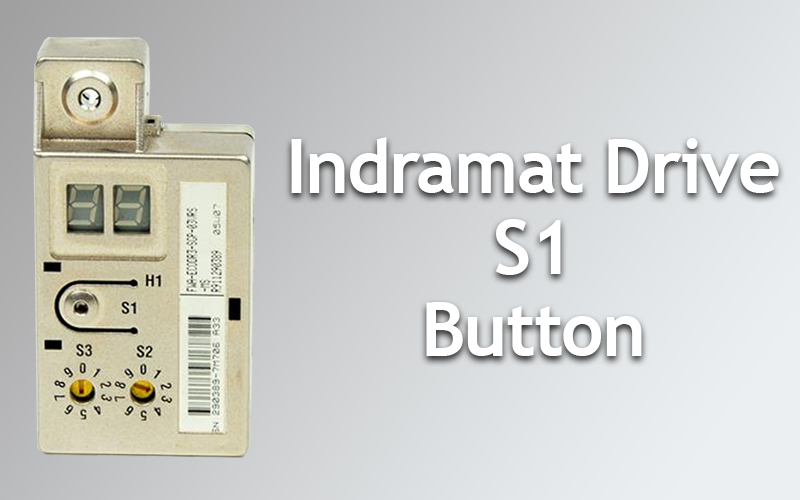
Indramat, as a company, is currently defunct, and its products are no longer being manufactured. However, owing to the reliability and durability of these products, they are widely used in many industries even today. One such product from the manufacturer is its drive controller. There are different types of Indramat drive controllers with various components. The S1 button is a vital component of the manufacturer’s drive controllers and plays a key role in supporting its operation.
The S1 button is handy when your motion control system has to be configured, an error code has to be cleared or even when a component of the system has to be changed.
Role of the S1 Button
In simple terms, the S1 button performs similar to the Ctrl+Z action on the keyboard and helps to reset an action. In other words, the S1 button helps users overwrite new settings and revert to the original old settings.
There are three main instances when you will need to rely on the S1 button to help you out.
- The button is used to reset the error code after the error has been diagnosed.
- The button can be used to activate the Manual mode when a bad rate has been scanned. This is done by pressing the button for 5 seconds to enter the Setting mode.
- The button activates the basic loader and initializes the device. This, in turn, resets all the parameters associated with the firmware. It can also be used to update the firmware.
For example, when you do an Indramat servomotor replacement, the system will identify a new set of parameters and display a PL or a UL message to notify you about this. When you press the S1 button, the initial program loading process will get started and the stored parameters will be overridden by the drive. This will be followed by the original parameters getting set again.
FAQs
Is the S1 button of the ECODRIVE drive controller easily visible?
Yes, the S1 button is easily visible on the manufacturer’s ECODRIVE drive controller. It can be found on the rear panel of the drive controller towards the bottom on the right side.
Can all errors be resolved by pressing the S1 button?
No, not all errors can be resolved in the factory premises by pressing the S1 button alone. You will need to seek the assistance of people with expertise in servicing motion control systems to handle the problem for you.
You can turn to Wake Industrial if you are not sure of which errors can be resolved by pressing the S1 button. Our team of skilled professionals will be glad to help you with any problem regarding your motion control system promptly so that you face no losses with long downtime. We can provide you with either a part replacement or a part repair depending on what is needed to get your system up and running efficiently and effectively. If you are looking for a copy of a manual that you have misplaced, we can help you with that too.