AKD-P00607-NBCN-0000
Wake Industrial LLC is not an authorized distributor of this product.
No Tariffs On US Orders- Straightforward Pricing: No Rush Fees, No Credit Card Fees
-
In-Stock, Ships Fast
Current response time:
6 Minutes
8 Seconds
The Kollmorgen AKD-P00607-NBCN-0000 servo drive has a standard housing. This drive operates like a position indexer. It uses a CANopen interface as its connectivity option.
To contact sales for pricing and lead time:
Payment Methods

Shipping Methods



Our Credentials




Product Description:
The AKD-P00607-NBCN-0000 Ethernet servo drive provided by Kollmorgen is a versatile servo drive with support for different types of feedback devices. This product incorporates a CANopen bus interface. The device is associated with a high power density. This unit associated node address is set using the two rotary switches. It is possible to make use of an auto baud algorithm or a fixed baud rate for its startup behavior. The drive related baud rate can be set to a fixed value by setting the rotary switches to a value ranging from 91 to 94. This product related 24 auxiliary supply has to be turned off and then turned on again after the node address has been set. The device must encompass termination resistors on either side of the last bus of the CAN bus system. The unit is connected with the CANopen interface with a bus cable that has a maximum impedance of 120 Ohms. It has a transmission rate of 1,000 kBaud when the maximum length of the connecting cable is 10 meters. This drive testing and startup must be done by only people with in-depth knowledge of electrical engineering and drive technology. The product is to be used with its built-in protective measures intact. This device is connected using an interface cable to the Ethernet interface of a PC. The unit related logic power can be supplied through the X1 connector. Its LED display highlights multiple LED flashes in an order after the logic power is supplied. The drive related IP address must be entered in the WorkBench software manually after it has been determined. This product is listed on the left side of the Overview screen of the WorkBench software after its connection has been established.
Frequently Asked Questions about AKD-P00607-NBCN-0000:
Q: Can the AKD servo drive faults be cleared using the CANopen interface?
A: Yes, the AKD servo drive fault codes can be cleared using the CANopen interface.
Q: Why does the AKD servo drive not get enabled?
A: The AKD servo drive does not get enabled because the HW Enable is not wired or the HW or SW Enable is not set.
Q: How can the firmware of the AKD servo drive be downloaded?
A: The firmware of the AKD servo drive can be downloaded from the Overview screen of the WorkBench software by clicking on the More button.
Q: How should the DC bus link of the AKD servo drive be connected?
A: The DC bus link of the AKD servo drive must be connected in parallel for the regen power to be divided among all the drives connected to the same DC bus link circuit.
Q: How are the standard digital and analog I/O signals of the AKD servo drive connected?
A: The standard digital and analog I/O signals of the AKD servo drive are connected to its X7 and X8 connectors.