CSH01.1C-CO-ENS-EN1-EN2-NN-S-NN-FW
Wake Industrial LLC is not an authorized distributor of this product.
MPN: R911315664
No Tariffs On US Orders- Straightforward Pricing: No Rush Fees, No Credit Card Fees
-
In-Stock, Ships Fast
The CSH01.1C-CO-ENS-EN1-EN2-NN-S-NN-FW Advanced Control System is manufactured by Bosch Rexroth Indramat. This system operates with a CANopen/DeviceNet master communication configuration, its primary encoder option is Indradyn/Hiperface/1 Vpp/TTL and it has two analog ouputs.
To contact sales for pricing and lead time:
Payment Methods

Shipping Methods



Our Credentials




Product Description:
The CSH01.1C-CO-ENS-EN1-EN2-NN-S-NN-FW is an advanced control section. It is a main component of Bosch Rexroth IndraDrive controllers. Support for safety options is not available on the device. Several options are supported including encoder HSF/ RSF, encoder with IndraDyn / Hiperface and encoder with EnDat 2.1. Other options that can be ordered for control sections include encoder emulation, analog I/O extension, digital I/O extension and digital I/O extension with SSI encoder interface. The CSH01.1C-CO-ENS-EN1-EN2-NN-S-NN-FW is configurable and includes a RS-232 port for programming and configuration. The firmware for the device has to be ordered separately. Master communication on the unit is CANopen / DeviceNet. Control sections can also be ordered with Profibus, SERCOS and Multi-Ethernet master communication. All the options and communication interfaces are located on the front panel of the device.
The standard control panel on the CSH01.1C-CO-ENS-EN1-EN2-NN-S-NN-FW features a single-line display and is not suited for a hot plug i.e. the control panel should not be connected or disconnected when the drive controller is powered on. The control panel should be plugged in before the drive controller is switched on or it will not be recognized. The display on the control panel display operating states, command and error diagnoses and pending warning. The control panel can be used to set the drive address, start the basic load defaults procedures, establish the position data reference, set the analog outputs and view the error memory. A memory card slot on the unit front panel can be used for a memory card used to store parameters and firmware. The CSH01.1C-CO-ENS-EN1-EN2-NN-S-NN-FW control section should only be installed or dismounted by trained and qualified technical personnel. Failure to follow this recommendation can lead to device malfunction.